BottomSheet alternatives and similar libraries
Based on the "UI" category.
Alternatively, view BottomSheet alternatives based on common mentions on social networks and blogs.
-
Charts
Beautiful charts for iOS/tvOS/OSX! The Apple side of the crossplatform MPAndroidChart. -
Animated Tab Bar
:octocat: RAMAnimatedTabBarController is a Swift UI module library for adding animation to iOS tabbar items and icons. iOS library made by @Ramotion -
NVActivityIndicatorView
A collection of awesome loading animations -
folding-cell
:octocat: 📃 FoldingCell is an expanding content cell with animation made by @Ramotion -
FSPagerView
FSPagerView is an elegant Screen Slide Library. It is extremely helpful for making Banner View、Product Show、Welcome/Guide Pages、Screen/ViewController Sliders. -
SwiftMessages
A very flexible message bar for UIKit and SwiftUI. -
JTAppleCalendar
The Unofficial Apple iOS Swift Calendar View. Swift calendar Library. iOS calendar Control. 100% Customizable -
LTMorphingLabel
[EXPERIMENTAL] Graceful morphing effects for UILabel written in Swift. -
Alerts Pickers
Advanced usage of UIAlertController and pickers based on it: Telegram, Contacts, Location, PhotoLibrary, Country, Phone Code, Currency, Date... -
Pagemenu
A paging menu controller built from other view controllers placed inside a scroll view (like Spotify, Windows Phone, Instagram) -
SwipeCellKit
Swipeable UITableViewCell/UICollectionViewCell based on the stock Mail.app, implemented in Swift. -
Macaw
Powerful and easy-to-use vector graphics Swift library with SVG support -
SwiftEntryKit
SwiftEntryKit is a presentation library for iOS. It can be used to easily display overlays within your iOS apps. -
TextFieldEffects
Custom UITextFields effects inspired by Codrops, built using Swift -
AMScrollingNavbar
Scrollable UINavigationBar that follows the scrolling of a UIScrollView -
PermissionScope
A Periscope-inspired way to ask for iOS permissions. -
Material Components for iOS
[In maintenance mode] Modular and customizable Material Design UI components for iOS -
SPPermission
Universal API for request permission and get its statuses. -
Scrollable-GraphView
An adaptive scrollable graph view for iOS to visualise simple discrete datasets. Written in Swift. -
ESTabBarController
:octocat: ESTabBarController is a Swift model for customize UI, badge and adding animation to tabbar items. Support lottie! -
SideMenu
Simple side/slide menu control for iOS, no code necessary! Lots of customization. Add it to your project in 5 minutes or less. -
Instructions
Create walkthroughs and guided tours (coach marks) in a simple way, with Swift. -
ActiveLabel
UILabel drop-in replacement supporting Hashtags (#), Mentions (@) and URLs (http://) written in Swift -
NotificationBanner
The easiest way to display highly customizable in app notification banners in iOS -
PopupDialog
A simple, customizable popup dialog for iOS written in Swift. Replaces UIAlertController alert style. -
SlideMenuControllerSwift
iOS Slide Menu View based on Google+, iQON, Feedly, Ameba iOS app. It is written in pure swift. -
PKHUD
A Swift based reimplementation of the Apple HUD (Volume, Ringer, Rotation,…) for iOS 8. -
Siren
Notify users when a new version of your app is available and prompt them to upgrade. -
TLYShyNavBar
Unlike all those arrogant UINavigationBar, this one is shy and humble! Easily create auto-scrolling navigation bars! -
StarWars.iOS
This component implements transition animation to crumble view-controller into tiny pieces. -
Persei
Animated top menu for UITableView / UICollectionView / UIScrollView written in Swift -
KMNavigationBarTransition
A drop-in universal library helps you to manage the navigation bar styles and makes transition animations smooth between different navigation bar styles while pushing or popping a view controller for all orientations. And you don't need to write any line of code for it, it all happens automatically. -
Whisper
:mega: Whisper is a component that will make the task of display messages and in-app notifications simple. It has three different views inside -
DGElasticPullToRefresh
Elastic pull to refresh for iOS developed in Swift -
PaperOnboarding
:octocat: PaperOnboarding is a material design UI slider. Swift UI library by @Ramotion -
CircleMenu
:octocat: ⭕️ CircleMenu is a simple, elegant UI menu with a circular layout and material design animations. Swift UI library made by @Ramotion -
RazzleDazzle
A simple keyframe-based animation framework for iOS, written in Swift. Perfect for scrolling app intros. -
XLActionController
Fully customizable and extensible action sheet controller written in Swift
InfluxDB - Power Real-Time Data Analytics at Scale
* Code Quality Rankings and insights are calculated and provided by Lumnify.
They vary from L1 to L5 with "L5" being the highest.
Do you think we are missing an alternative of BottomSheet or a related project?
README
Bottom Sheet
Bottom Sheet component is designed to handle any content, including a scrolling one.
- ✅ use any content size, and it will adapt
- ✅ use scrollable content:
UICollectionView,UITableVieworUIScrollView - ✅ dismiss interactively by swipe-down or just tapping on an empty space
- ✅ build flows inside using
BottomSheetNavigationController- ✅ supports all system transitions: push and (interactive) pop
- ✅ transition animated between different content sizes
- ✅ Customize appearance:
- pull bar visibility
- corner radius
- shadow background color
How it looks like
| Adapts to content size | Interactive dismissal |
|---|---|
 |
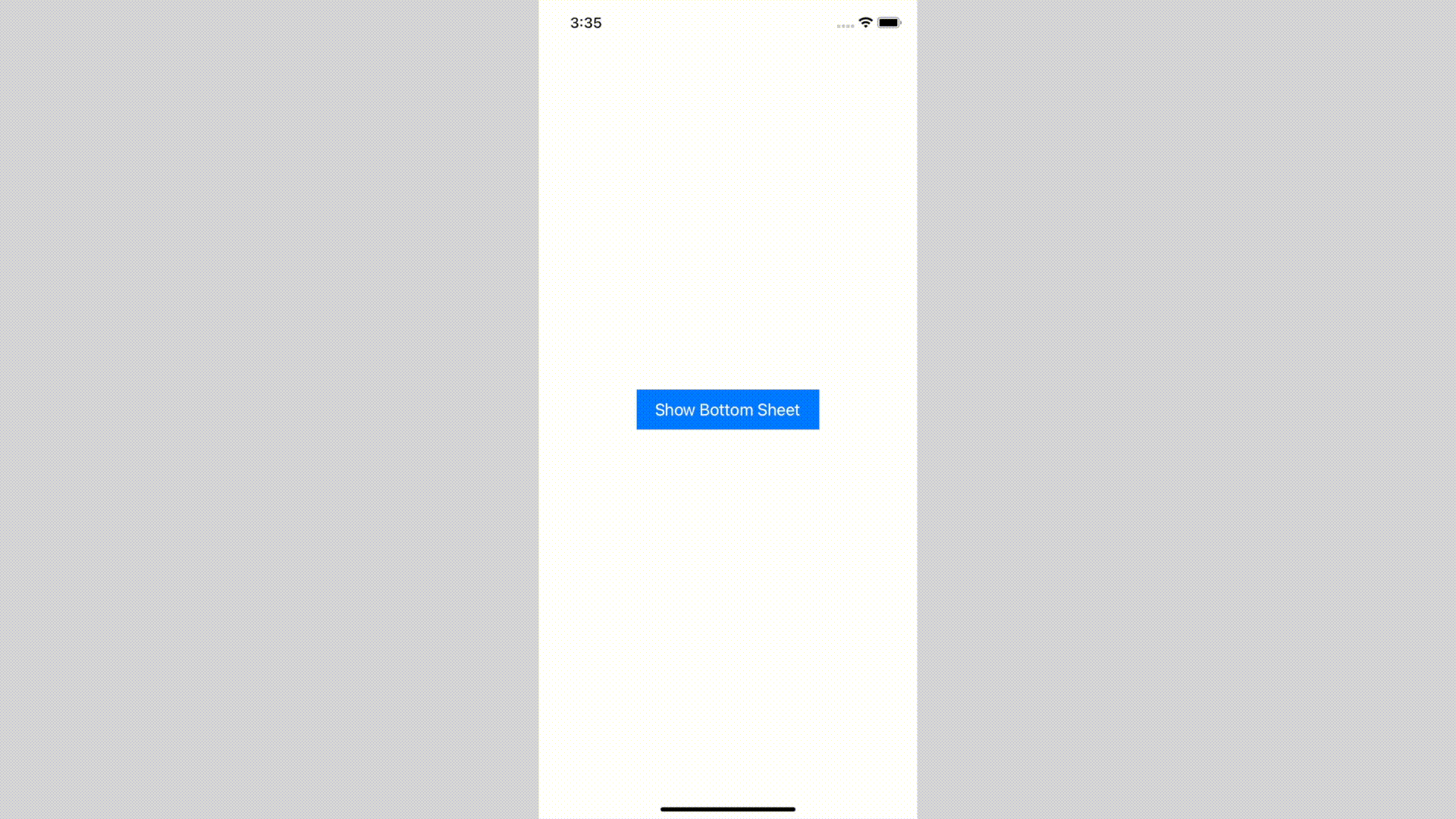 |
NavigationController inside Bottom Sheet
| Push and pop transitions | Interactive pop transition |
|---|---|
 |
 |
Installation
Swift Package Manager
To integrate Bottom Sheet into your Xcode project using Swift Package Manager, add it to the dependencies value of your Package.swift:
dependencies: [
.package(url: "https://github.com/joomcode/BottomSheet", from: "2.0.0")
]
Getting started
This repo contains demo, which can be a great start for understanding Bottom Sheet usage, but here are simple steps to follow:
- Create
UIViewControllerto present and set content's size by preferredContentSize property - (optional) Conform to ScrollableBottomSheetPresentedController if your view controller is list-based
- Present by using presentBottomSheet(viewController:configuration:)
If you want to build flows, use BottomSheetNavigationController
presentBottomSheetInsideNavigationController(
viewController: viewControllerToPresent,
configuration: .default
)
You can customize appearance passing configuration parameter
presentBottomSheet(
viewController: viewControllerToPresent,
configuration: BottomSheetConfiguration(
cornerRadius: 10,
pullBarConfiguration: .visible(.init(height: 20)),
shadowConfiguration: .init(backgroundColor: UIColor.black.withAlphaComponent(0.6))
)
)
Resources
Read the article on Medium for betting understanding of how it works under the hood


