README
Preview
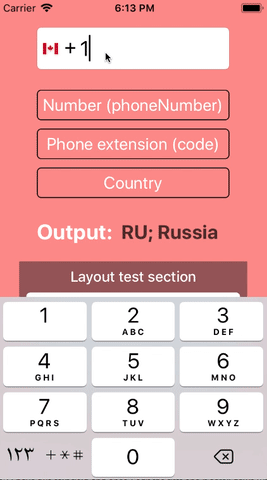
Installation
NKVPhonePicker is available through CocoaPods. To install it, simply add the following line to your Podfile:
pod 'NKVPhonePicker'
Also you can try an example project with
pod try NKVPhonePicker
(don't forget to update your cocoapods master repo)
For swift 4.2 version use 011f7090e69a8446aadd21531e4b83da745cd2d4 in master branch.
If you're still using Swift 2.x - you can set (The development for swift_2.x is deprecated. Stale version still exists.)
pod 'NKVPhonePicker', :git => "https://github.com/NikKovIos/NKVPhonePicker.git", :branch => "Swift_2.x"
Usage
1) Make your UITextField a class of NKVPhonePickerTextField 2) Set its phonePickerDelegate to UIViewController in order to be able of presenting the CountriesViewController 3) If any troubles - watch an example project.
Please, make an issue, if you need any features, or have bugs.
Example
topTextField.phonePickerDelegate = self
topTextField.favoriteCountriesLocaleIdentifiers = ["RU", "ER", "JM"]
topTextField.rightToLeftOrientation = true
topTextField.shouldScrollToSelectedCountry = false
topTextField.flagSize = CGSize(width: 30, height: 50)
topTextField.enablePlusPrefix = false
// Setting initial custom country
let country = Country.countryBy(countryCode: "EG")
topTextField.currentSelectedCountry = country
// Setting custom format pattern for some countries
topTextField.customPhoneFormats = ["RU" : "# ### ### ## ##",
"GB": "## #### #########"]
// Adding programmatically
bottomTextField = NKVPhonePickerTextField(frame: CGRect(x: 0, y: 0, width: 0, height: 30))
bottomTextField.placeholder = "ex: 03123456"
bottomTextField.autocorrectionType = .no
bottomTextField.phonePickerDelegate = self
bottomTextField.keyboardType = .numberPad
bottomTextField.favoriteCountriesLocaleIdentifiers = ["LB"]
bottomTextField.layer.borderWidth = 1
bottomTextField.layer.borderColor = UIColor.white.cgColor
bottomTextField.layer.cornerRadius = 5
bottomTextField.font = UIFont.boldSystemFont(ofSize: 25)
bottomTextField.textColor = UIColor.white
bottomTextField.textFieldTextInsets = UIEdgeInsets(top: 0, left: 20, bottom: 0, right: 0)
bottomTextField.translatesAutoresizingMaskIntoConstraints = false
// prefilling
let source = NKVSource(countryCode: "ru")
bottomTextField.setCurrentCountryInitially = false
bottomTextField.preFillText(source: source, number: 7999432423)
Note: 'In this library used the TextFieldPatternFormat lib by Vojta Stavik'
TODO:
- [x] Add example
- [x] Max numbers count var (can do with custom pattern)
- [x] Patterns for each country
Checkout my other works
- [x] https://github.com/Yummypets/YPImagePicker - Instagram like image picker. The project in cooperative with s4cha
- [x] https://github.com/NikKovIos/SDWebImage-CircularProgressView - extension to change progress bar on images for SDWebImage
- [x] https://github.com/NikKovIos/ObjectMapper_RealmSwift - extension to add Realm object support for ObjectMapper
*Note that all licence references and agreements mentioned in the NKVPhonePicker README section above
are relevant to that project's source code only.






