Rainbow alternatives and similar libraries
Based on the "Logging" category.
Alternatively, view Rainbow alternatives based on common mentions on social networks and blogs.
-
XCGLogger
A debug log framework for use in Swift projects. Allows you to log details to the console (and optionally a file), just like you would have with NSLog() or print(), but with additional information, such as the date, function name, filename and line number. -
Dotzu
DISCONTINUED. Debbuger tool for iOS developer. Display logs, network request, device informations, crash logs while using the app. -
TinyConsole
📱💬🚦 TinyConsole is a micro-console that can help you log and display information inside an iOS application, where having a connection to a development computer is not possible. -
CleanroomLogger
CleanroomLogger provides an extensible Swift-based logging API that is simple, lightweight and performant -
Atlantis
A powerful input-agnostic swift logging framework made to speed up development with maximum readability. -
Puree
DISCONTINUED. [Obsoleted] A log collector for iOS (new version! -> https://github.com/cookpad/Puree-Swift) -
CleanroomASL
DISCONTINUED. A Swift-based API for reading from & writing to the Apple System Log (more commonly known somewhat inaccurately as "the console") -
TraceLog
TraceLog is a highly configurable, flexible, portable, and simple to use debug logging system for Swift and Objective-C applications running on Linux, macOS, iOS, watchOS, and tvOS.
InfluxDB - Power Real-Time Data Analytics at Scale

* Code Quality Rankings and insights are calculated and provided by Lumnify.
They vary from L1 to L5 with "L5" being the highest.
Do you think we are missing an alternative of Rainbow or a related project?
Popular Comparisons
README

Rainbow adds text color, background color and style for console and command
line output in Swift. It is born for cross-platform software logging
in terminals, working in both Apple's platforms and Linux.
Basic Usage
Nifty way, using the String extension, and print the colorized string.
Named Color & Style
import Rainbow
print("Red text".red)
print("Blue background".onBlue)
print("Light green text on white background".lightGreen.onWhite)
print("Underline".underline)
print("Cyan with bold and blinking".cyan.bold.blink)
print("Plain text".red.onYellow.bold.clearColor.clearBackgroundColor.clearStyles)
It gives you something like this:

Installation
Swift Package Manager
If you are developing a cross platform software in Swift,
Swift Package Manager might
be your choice for package management. Just add the url of this repo to your
Package.swift file as a dependency:
import PackageDescription
let package = Package(
name: "YourAwesomeSoftware",
dependencies: [
.package(url: "https://github.com/onevcat/Rainbow", .upToNextMajor(from: "4.0.0"))
],
targets: [
.target(
name: "MyApp",
dependencies: ["Rainbow"]
)
]
)
Then run swift build whenever you get prepared.
You could know more information on how to use Swift Package Manager in Apple's official page.
Other Usage
String Interpolation & Nested
Swift string interpolation is supported. Define the color for part of the string. Or even create nested colorful strings. The inner color style will be kept:
print("接天莲叶\("无穷碧".green),映日荷花\("别样红".red)")
print("\("两只黄鹂".yellow)鸣翠柳,一行白鹭\("上青天".lightBlue)。".lightGreen.underline)
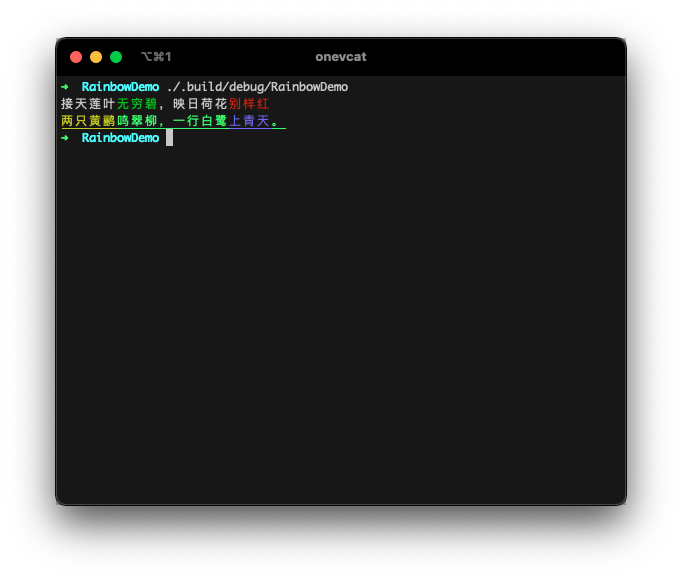
ANSI 256-Color Mode
8-bit color is fully supported, for both text color and background color:
print("停车坐爱\("枫林晚".bit8(31)),\("霜叶".bit8(160))红于\("二月花".bit8(198))。")
print("\("一道残阳".bit8(202))铺水中,\("半江瑟瑟".bit8(30).onBit8(226))半江红。")

Hex Colors (approximated)
It also accepts a Hex color. Rainbow tries to convert it to a most approximate .bit8 color:
print("黑云压城\("城欲摧".hex("#666")),甲光向日\("金鳞开".hex("000000").onHex("#E6B422"))。")
print("日出江花\("红胜火".hex(0xd11a2d)),春来江水\("绿如蓝".hex(0x10aec2))")

Valid format:
"FFF","#FFF","FFFFFF","#FFFFFF",0xFFFFFF
True color
A few terminal emulators supports 24-bit true color. If you are sure the 24-bit colors can be displayed in your user's terminal, Rainbow has no reason to refuse them!
print("疏影横斜\("水清浅".bit24(36,116,181)),暗香浮动\("月黄昏".bit24(254,215,26))")
print("\("春色满园".hex("#ea517f", to: .bit24))关不住,\("一枝红杏".hex("#f43e06", to: .bit24))出墙来。")

Output Target
By default, Rainbow should be smart enough to detect the output target, to determine if it is a tty. For example, it automatically output plain text if written to a file:
// main.swift
print("Hello Rainbow".red)
$ .build/debug/RainbowDemo > output.txt
// output.txt
Hello Rainbow
This is useful for sharing the same code for logging to console and to a log file.
You can manually change this behavior by either:
- Set the
Rainbow.outputTargetyourself. - Pass a
"NO_COLOR"environment value when executing your app. - Or set the
Rainbow.enabledtofalse.
Verbose Way
You can also use the more verbose way if you want:
import Rainbow
let output = "The quick brown fox jumps over the lazy dog"
.applyingCodes(Color.red, BackgroundColor.yellow, Style.bold)
print(output) // Red text on yellow, bold of course :)
Or even construct everything from scratch:
let entry = Rainbow.Entry(
segments: [
.init(text: "Hello ", color: .named(.magenta)),
.init(text: "Rainbow", color: .bit8(214), backgroundColor: .named(.lightBlue), styles: [.underline]),
]
)
print(Rainbow.generateString(for: entry))
Please remember, the string extensions (such as "Hello".red) is O(n). So if you are handling a huge string or very
complex nesting, there might be a performance issue or hard to make things in stream. The manual way is a rescue for these
cases.
Motivation and Compatibility
Thanks to the open source of Swift, developers now could write cross platform programs with the same language. And I believe the command line software would be the next great platform for Swift. Colorful and well-organized output always helps us to understand what happens. It is really a necessary utility to create wonderful software.
Rainbow should work well in both OS X and Linux terminals. It is smart enough
to check whether the output is connected to a valid text terminal or not, to
decide the log should be modified or not. This could be useful when you want to
send your log to a file instead to console.
Contact
Follow and contact me on Twitter or Sina Weibo. If you find an issue, just open a ticket on it. Pull requests are warmly welcome as well.
Backers & Sponsors
Open-source projects cannot live long without your help. If you find Kingfisher is useful, please consider supporting this project by becoming a sponsor. Your user icon or company logo shows up on my blog with a link to your home page.
Become a sponsor through GitHub Sponsors. :heart:
License
Rainbow is released under the MIT license. See LICENSE for details.
*Note that all licence references and agreements mentioned in the Rainbow README section above
are relevant to that project's source code only.

