SwiftOverlays alternatives and similar libraries
Based on the "Alert" category.
Alternatively, view SwiftOverlays alternatives based on common mentions on social networks and blogs.
-
Alerts Pickers
Advanced usage of UIAlertController and pickers based on it: Telegram, Contacts, Location, PhotoLibrary, Country, Phone Code, Currency, Date... -
SwiftEntryKit
SwiftEntryKit is a presentation library for iOS. It can be used to easily display overlays within your iOS apps. -
NotificationBanner
The easiest way to display highly customizable in app notification banners in iOS -
PopupDialog
A simple, customizable popup dialog for iOS written in Swift. Replaces UIAlertController alert style. -
Whisper
:mega: Whisper is a component that will make the task of display messages and in-app notifications simple. It has three different views inside -
PMAlertController
PMAlertController is a great and customizable alert that can substitute UIAlertController -
Jelly
🌊 - Jelly is a library for animated, non-interactive & interactive viewcontroller transitions and presentations with the focus on a simple and yet flexible API. -
CDAlertView
Highly customizable alertview and alert/notification/success/error/alarm popup written in Swift -
SPAlert
DISCONTINUED. Native alert from Apple Music & Feedback. Contains Done, Heart & Message and other presets. [Moved to: https://github.com/varabeis/SPAlert] -
StatusAlert
Display Apple system-like self-hiding status alerts. It is well suited for notifying user without interrupting user flow in iOS-like way. -
SPIndicator
Floating indicator, mimicrate to indicator which appear when silent mode switched. Can be present from top and bottom. Interactive with gesters. -
Indicate
Interactive notification pop-over (aka "Toast) modeled after the iOS AirPods and Apple Pencil indicator.
WorkOS - The modern identity platform for B2B SaaS

* Code Quality Rankings and insights are calculated and provided by Lumnify.
They vary from L1 to L5 with "L5" being the highest.
Do you think we are missing an alternative of SwiftOverlays or a related project?
README

SwiftOverlays is a Swift GUI library for displaying various popups and notifications.
SwiftOverlays animated logo is kindly made by Crafted Pixels
Features
SwiftOverlays provides several ways to notify user:
- [x] Wait overlay: a simple overlay with activity indicator
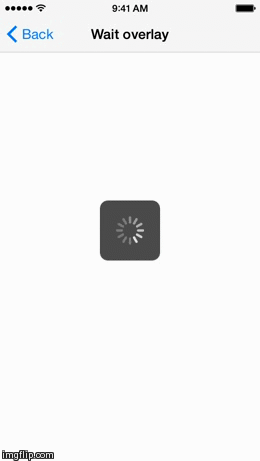
- [x] Wait overlay with text
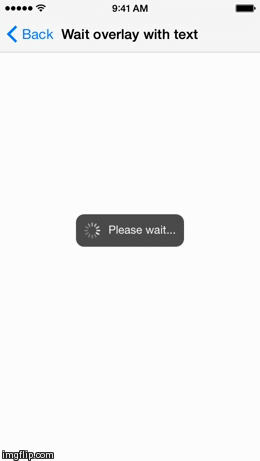
- [x] Overlay with text only
- [x] Overlay with image and text (can be used with PPSwiftGifs to show custom animated GIF instead of UIActivityIndicatorView)
- [x] All of the above with blocking any user interaction
- [x] Notification on top of the status bar, similar to native iOS local/push notifications
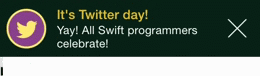
Installation
Manual
Just clone and add SwiftOverlays.swift to your project.
Carthage
> Cartfilenano Cartfile- put
github "peterprokop/SwiftOverlays" ~> 5.0.1into Cartfile - Save it:
ctrl-x,y,enter - Run
carthage update - Copy
SwiftOverlays.frameworkfromCarthage/Build/iOSto your project - Make sure that
SwiftOverlaysis added inEmbedded Binariessection of your target (or else you will getdyld library not loaded referenced from ... reason image not founderror) - Add
import SwiftOverlayson top of your view controller's code
Cocoapods
- Make sure that you use latest stable Cocoapods version:
pod --version - If not, update it:
sudo gem install cocoapods pod initin you project root dirnano Podfile, add:
pod 'SwiftOverlays', '~> 5.0.1'
use_frameworks!
- Save it:
ctrl-x,y,enter pod update- Open generated
.xcworkspace - Don't forget to import SwiftOverlays:
import SwiftOverlays!
Requirements
- iOS 10.0+
- Xcode 10.0+
- Swift 4.2 (if you need older swift version, see swift-3.0 and others)
Usage
If you're using CocoaPods, import the library with import SwiftOverlays
You can use UIViewController convenience methods provided by library:
// In your view controller:
// Wait overlay
self.showWaitOverlay()
// Wait overlay with text
let text = "Please wait..."
self.showWaitOverlayWithText(text)
// Overlay with text only
let text = "This is a text-only overlay...\n...spanning several lines"
self.showTextOverlay(text)
// Remove everything
self.removeAllOverlays()
// Notification on top of the status bar
UIViewController.showOnTopOfStatusBar(annoyingNotificationView!, duration: 5)
// Block user interaction
SwiftOverlays.showBlockingWaitOverlayWithText("This is blocking overlay!")
// Don't forget to unblock!
SwiftOverlays.removeAllBlockingOverlays()
Using with UITableViewController/UICollectionViewController
You can't use SwiftOverlays convenience methods directly with UITableViewController - because its view is, well, an UITableView, and overlay will be scrolled along with it.
Instead I suggest using UIViewController instead of UITableViewController and adding UITableView as a subview. (the same applies to UICollectionViewController)
If for some reason you can't use UIViewController, you can do something like:
if let superview = self.view.superview {
SwiftOverlays.showCenteredWaitOverlayWithText(superview, text: "Please wait...")
SwiftOverlays.removeAllOverlaysFromView(superview)
}
(but in that case overlay will be added to the superview, and you should obviously do that only if superview is available - for example in viewDidAppear method of your controller.).
Contribution
You are welcome to fork and submit pull requests
Other Projects
- StarryStars - iOS GUI library for displaying and editing ratings.
- AlertyAlert - AlertyAlert is a nice and fluffy iOS alert library for all your alerty needs.


