SwiftyToggler alternatives and similar libraries
Based on the "Alert" category.
Alternatively, view SwiftyToggler alternatives based on common mentions on social networks and blogs.
-
Alerts Pickers
Advanced usage of UIAlertController and pickers based on it: Telegram, Contacts, Location, PhotoLibrary, Country, Phone Code, Currency, Date... -
SwiftEntryKit
SwiftEntryKit is a presentation library for iOS. It can be used to easily display overlays within your iOS apps. -
NotificationBanner
The easiest way to display highly customizable in app notification banners in iOS -
PopupDialog
A simple, customizable popup dialog for iOS written in Swift. Replaces UIAlertController alert style. -
Whisper
:mega: Whisper is a component that will make the task of display messages and in-app notifications simple. It has three different views inside -
PMAlertController
PMAlertController is a great and customizable alert that can substitute UIAlertController -
Jelly
🌊 - Jelly is a library for animated, non-interactive & interactive viewcontroller transitions and presentations with the focus on a simple and yet flexible API. -
CDAlertView
Highly customizable alertview and alert/notification/success/error/alarm popup written in Swift -
SPAlert
DISCONTINUED. Native alert from Apple Music & Feedback. Contains Done, Heart & Message and other presets. [Moved to: https://github.com/varabeis/SPAlert] -
StatusAlert
Display Apple system-like self-hiding status alerts. It is well suited for notifying user without interrupting user flow in iOS-like way. -
SPIndicator
Floating indicator, mimicrate to indicator which appear when silent mode switched. Can be present from top and bottom. Interactive with gesters. -
Indicate
Interactive notification pop-over (aka "Toast) modeled after the iOS AirPods and Apple Pencil indicator.
WorkOS - The modern identity platform for B2B SaaS

* Code Quality Rankings and insights are calculated and provided by Lumnify.
They vary from L1 to L5 with "L5" being the highest.
Do you think we are missing an alternative of SwiftyToggler or a related project?
README

Requirements
- iOS 8.0+
- Xcode 8.1+
- Swift 3.1+
Installation
CocoaPods
Create a Podfile file in the root of your application and the following content:
use_frameworks!
target '<Your Target Name>' do
pod 'SwiftyToggler', '~> 1.0.0'
end
Then, run pod install.
Carthage
Create a Cartfile file in the root of your application and the following content:
github "MarcoSantarossa/SwiftyToggler" ~> 1.0.0
Then, run carthage update to build the framework and drag the built SwiftyToggler.framework into your Xcode project.
Swift Package Manager
Create a Package.swift file in the root of your application and the following content:
import PackageDescription
let package = Package(
name: "YourApp",
dependencies: [
.Package(url: "https://github.com/MarcoSantarossa/SwiftyToggler.git", “1.0.0”)
]
)
Usage
Create A Feature
There are two ways to create a feature:
Implementing FeatureProtocol
The library provides the protocol FeatureProtocol which you can implement:
class MyProtocol: FeatureProtocol {
private let parentViewController: UIViewController
private let featureViewController: UIViewController
var isEnabled: Bool = false
init(parentViewController: UIViewController) {
self.parentViewController = parentViewController
featureViewController = UIViewController()
}
// Main function of Feature. It's called when the future has been run.
func main() {
parentViewController.present(featureViewController, animated: true, completion: nil)
}
// It's called when the future has been disabled.
func dispose() {
featureViewController.dismiss(animated: true, completion: nil)
}
}
Extending Feature [Recommended]
The library provides the class Feature<T> which you can extend. It has a generic property which is the payload of the feature. The payload is a clean way to manage the dependencies of your feature:
struct MyPayload {
let parentViewController: UIViewController
}
class MyFeature: Feature<MyPayload> {
private let featureViewController: UIViewController
override init(payload: MyPayload?, isEnabled: Bool = false) {
featureViewController = UIViewController()
super.init(payload: payload, isEnabled: isEnabled)
}
override func main() {
payload?.parentViewController.present(featureViewController, animated: true, completion: nil)
}
override func dispose() {
featureViewController.dismiss(animated: true, completion: nil)
}
}
Add A Feature
class ViewController: UIViewController {
override func viewDidLoad() {
super.viewDidLoad()
let featurePayload = MyPayload(parentViewController: self)
let feature = MyFeature(payload: featurePayload)
FeaturesManager.shared.add(feature: feature, name: "MyFeature", shouldRunWhenEnabled: true)
}
}
Remove A Feature
FeaturesManager.shared.remove(featureName: "MyFeature")
// or
FeaturesManager.shared.removeAll()
Run A Feature
do {
let isRunning = try FeaturesManager.shared.run(featureName: "MyFeature")
print("Is the feature running: \(isRunning)")
} catch SwiftyTogglerError.featureNotFound {
print("Feature not found")
} catch {}
Enable/Disable A Feature
do {
try FeaturesManager.shared.setEnable(true, featureName: "MyFeature")
} catch SwiftyTogglerError.featureNotFound {
print("Feature not found")
} catch {}
Changes Observer
You can observer when a feature changes the value isEnable:
class ViewController: UIViewController {
override func viewWillAppear(_ animated: Bool) {
super.viewWillAppear(animated)
FeaturesManager.shared.addChangesObserver(self)
}
override func viewWillDisappear(_ animated: Bool) {
super.viewWillDisappear(animated)
FeaturesManager.shared.removeChangesObserver(self)
}
}
extension ViewController: FeatureChangesObserver {
func featureDidChange(name: String, isEnabled: Bool) {
}
}
Present Features List
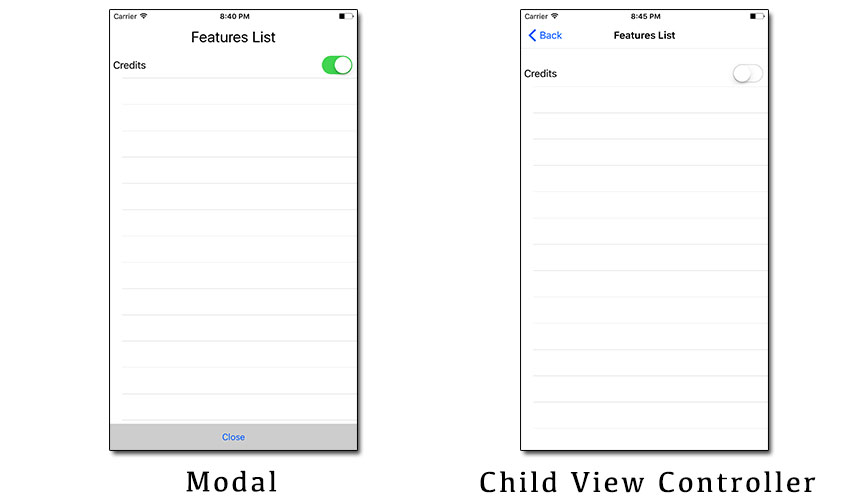
Modal
do {
try FeaturesManager.shared.presentModalFeaturesList()
} catch SwiftyTogglerError.modalFeaturesListAlreadyPresented {
print("Features List already presented as modal")
} catch {}
Child View Controller
class ViewController: UIViewController {
override func viewDidLoad() {
super.viewDidLoad()
FeaturesManager.shared.presentFeaturesList(in: self)
}
}
Advanced
shouldRunWhenEnabled
You can use this flag to run the feature as soon as it's enabled. You can set it with:
FeaturesManager.shared.add(feature: feature, name: "MyFeature", shouldRunWhenEnabled: true)
// or
do {
try FeaturesManager.shared.update(featureName: "MyFeature", shouldRunWhenEnabled: true)
} catch SwiftyTogglerError.featureNotFound {
print("Feature not found")
} catch {}
TODO
[ ] Add another example in example project.
[ ] Add feature dependencies.
[ ] Update features list table if a new feature is added when the table is visible.
[ ] Call dispose() when a feature is removed.
[ ] Allow async call to feature main() and dispose().
Communication
- If you found a bug, open an issue.
- If you have a feature request, open an issue.
- If you want to contribute, submit a pull request.
Credits
SwiftyToggler is owned and maintained by Marco Santarossa. You can follow him on Twitter at @MarcoSantaDev.
License
SwiftyToggler is released under the MIT license. See LICENSE for details.
*Note that all licence references and agreements mentioned in the SwiftyToggler README section above
are relevant to that project's source code only.






